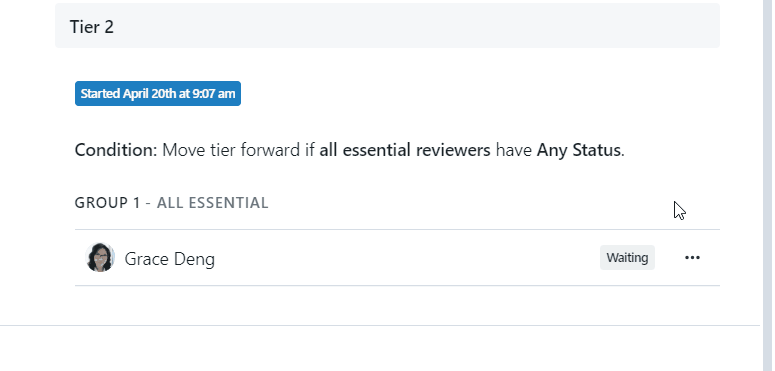You can schedule and send a variety of automatic and manual reminder notifications to ensure reviewers complete their reviews on time. These notifications are only sent to invited reviewers that have not yet submitted an approval status for their reviews.
Automatic Review Reminders
Determine how frequently you would like your reviewers to be reminded of an outstanding Proof and Lytho Workflow will notify them automatically until they complete their review. To turn on Automatic Review Reminders in your account, navigate to Account Settings. On the Features page, scroll down to Automatic Review Reminders and select the toggle to enable this feature.
Once enabled, you will have several options to configure default reminder settings within your account. These settings can also be adjustable directly on each individual Proof.

Reminder Delay: Schedule a reminder notification to be sent a certain number of days and/or hours after the reviewer is invited.
Daily Follow-Up Reminders: When enabled, reminder notifications are sent daily at 9am, based on the reviewer's personal email timezone setting. If the reviewer has multiple outstanding reviews, they will receive these reminders in a single digested notification that includes all of their reviews that have not yet been submitted.
These settings are applied to all new Proofs by default, but you can also adjust the settings on every Proof created going forward. To update the settings for an individual Proof version, navigate to Review Options and disable or update automatic reminders to increase or decrease reminder notifications based on the Proof's urgency. These settings can be adjusted before the Proof is sent and while the Proof is in review.

Manual Review Reminders
Need to get someone's attention right away? You can also send reminder notifications manually.
Once a Proof has been sent for review, you can renotify all invited reviewers that have not yet submitted their reviews by navigating to Proof Options and selecting Renotify Reviewers.

You can also remind an individual reviewer to complete their review by selecting the action menu to the right of their name and choosing Renotify Reviewer.