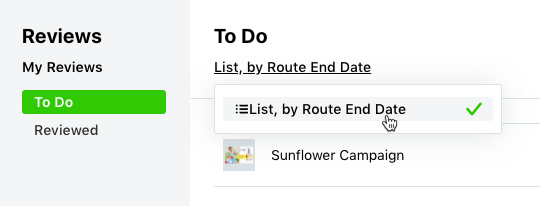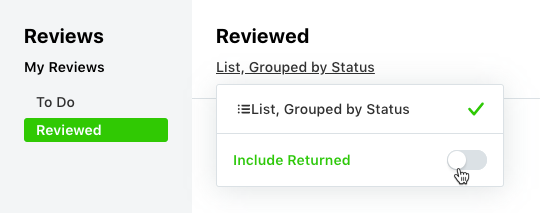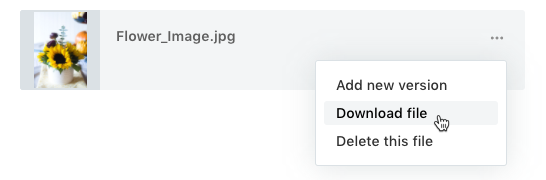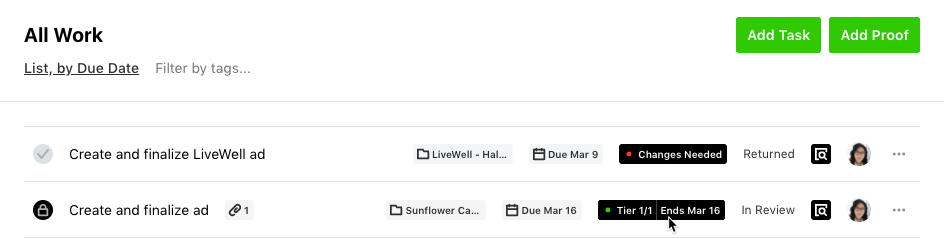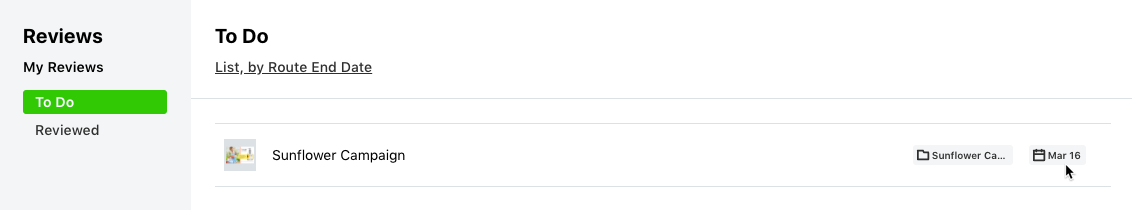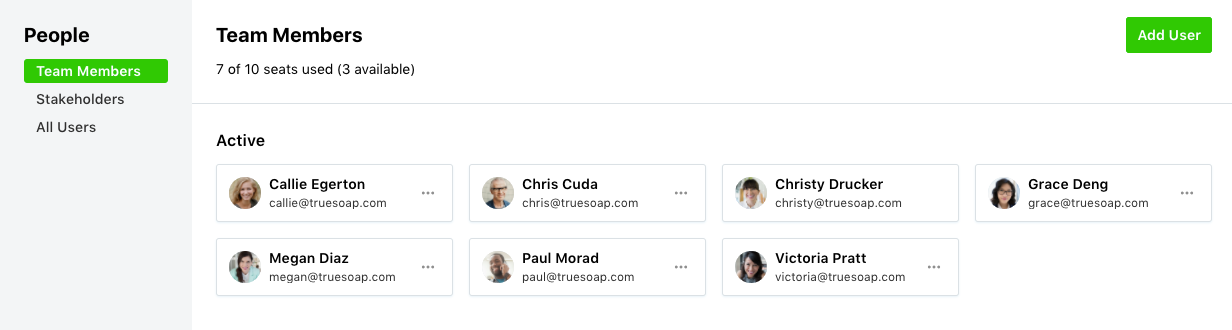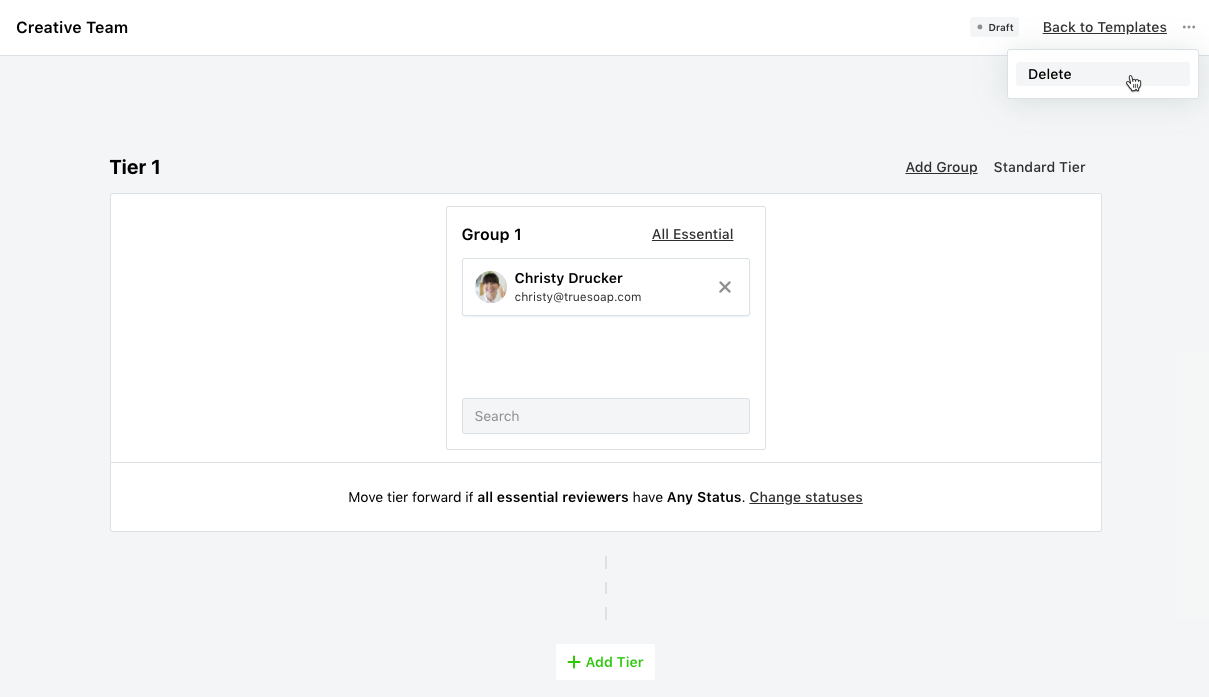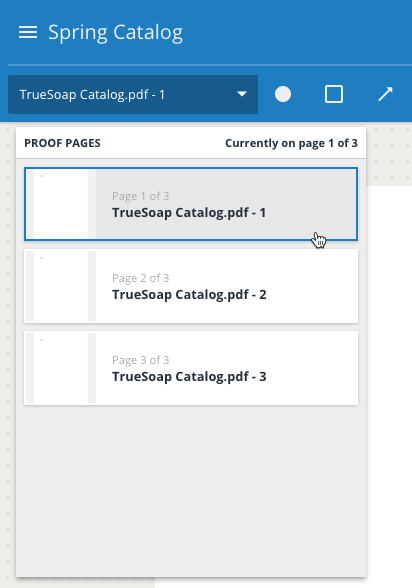Improvements
- Pressing the return key on a keyboard will now submit or save on active modals.
- Pending reviews on the My Reviews page can now be sorted by Route End Date.
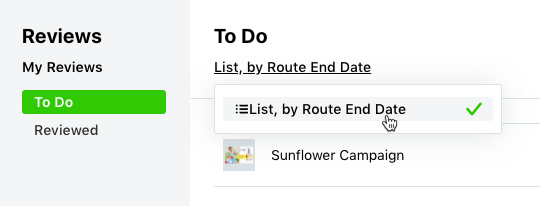
- Returned reviews on the My Reviews page can now be hidden.
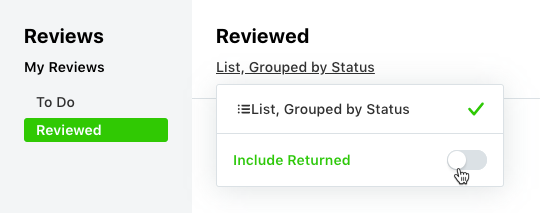
- Clicking any avatar in the detail views for a task, proof, or project will open the user picker menu.
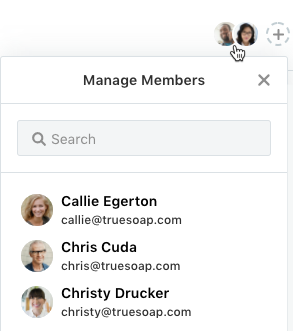
- Files in the Files tab on a task, proof, or project can now be downloaded from the options menu.
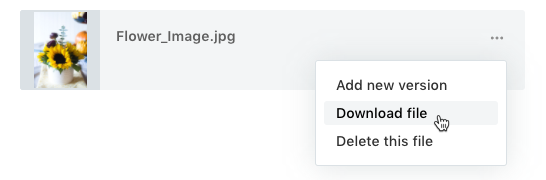
- Users assigned to a task or proof within a project will automatically be assigned to the project as well.
- Route End Date and aggregate proof status will now show up when viewing a proof in list view.
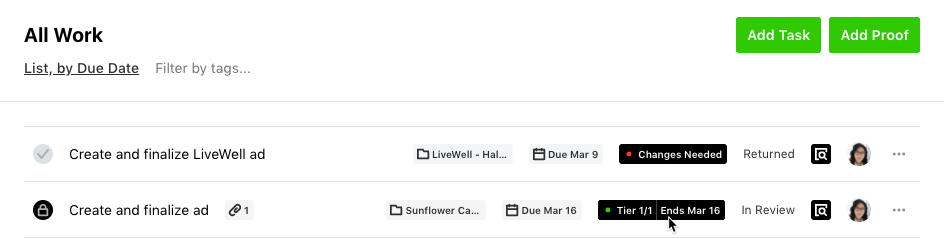
- Route End Date will now show up when viewing the list of reviews on My Reviews.
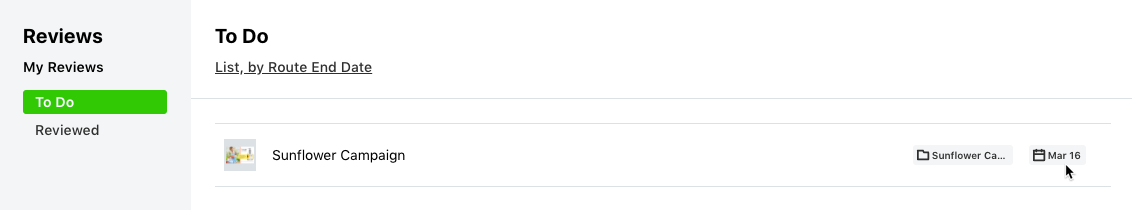
- Users with the Manage Team Members permission can now see the number of Team Members allowed, used, and available within the account.
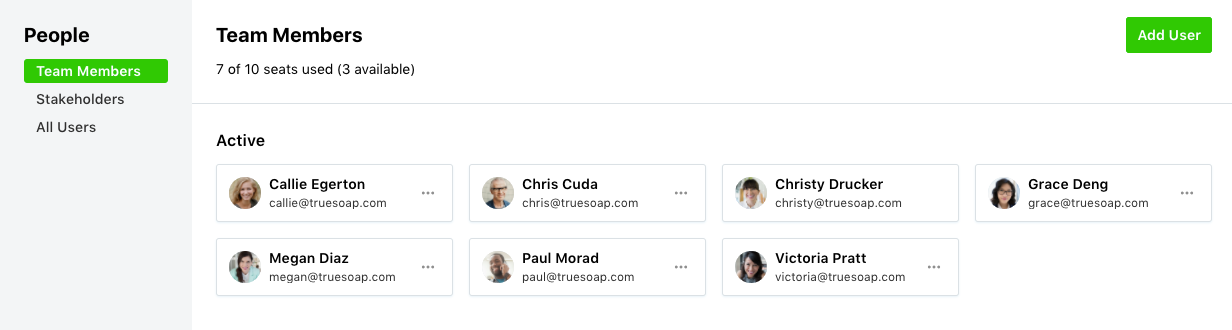
- The ability to delete a route template from the route template builder was added.
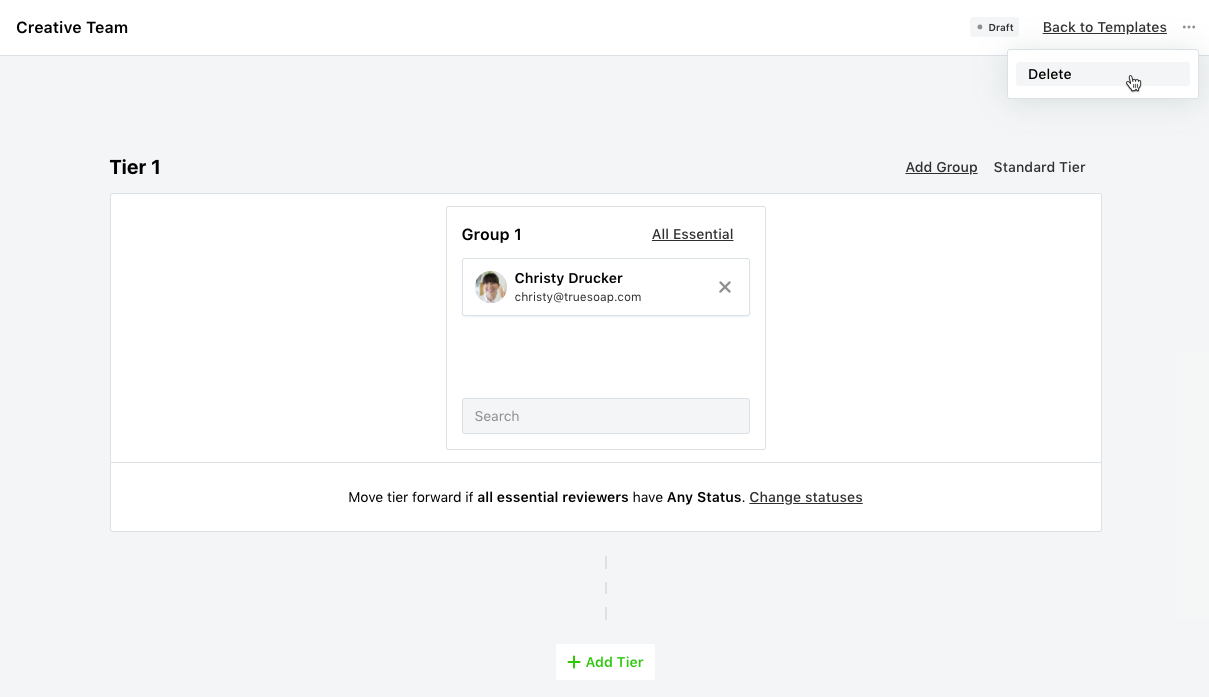
- An indeterminate progress indicator was added when initially loading the task or proof details.
- The same user in multiple accounts will now have their respective profile information and avatar information show in Review + Approval.
- Default asset names for multi-page files in Review + Approval have been improved.
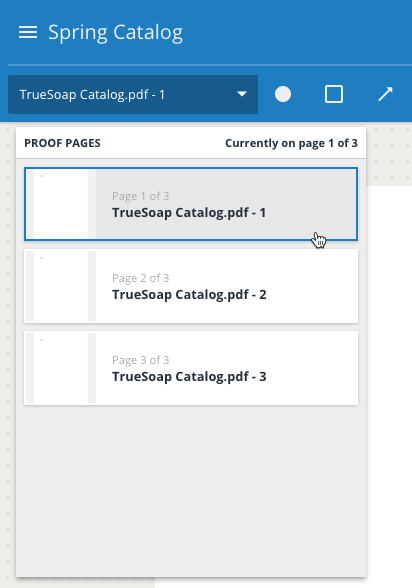
- The @mention list in Review + Approval will now show invited reviewers, in addition to the graphic designer and others assigned to the proof.