New Features
Password Management
Now admin users can set requirements to ensure user passwords meet expected security thresholds. Options include setting expiration periods, minimum length requirements, and requiring the inclusion of a number, special character, and uppercase letters. Access Password Management in Account Settings under “Security” and learn how updating your account's password settings may impact your users here.
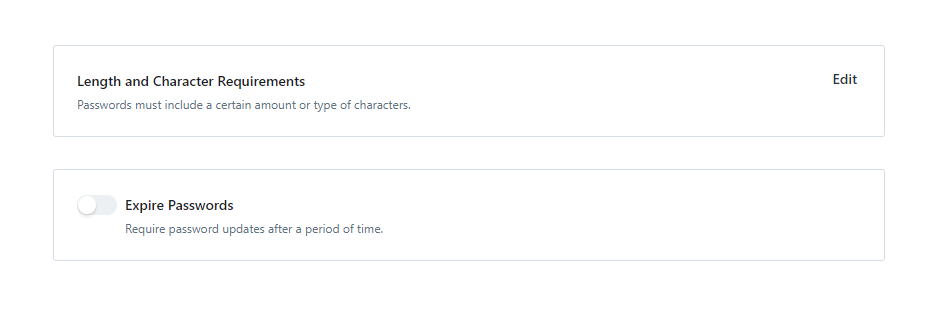
Improvements
Updated Work List Views
Work lists now offer more details at-a-glance! View full project scope with added links to related projects and campaigns, and see multiple members for each task or proof. We’ve also organized this information so that it will remain fully visible on smaller screens.
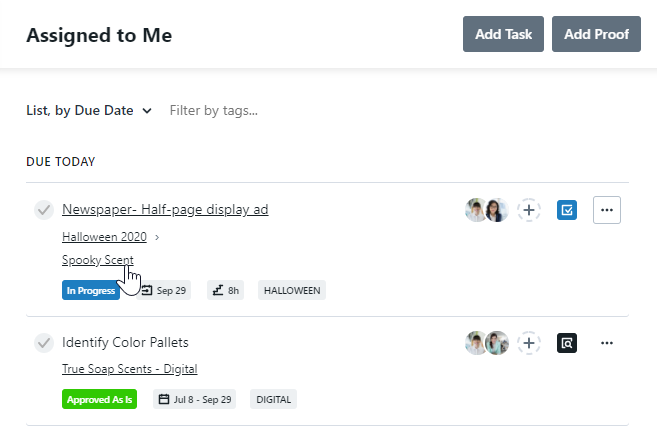
Now Filter By Stage & Year
A new filter, “Project Status Stage," is now available in All Work, Tasks, Proofs, and Projects reports and custom views. This will allow users to aggregate all projects in the “To Do,” “In Progress,” and “Completed” stages, regardless of specific status within those stages.
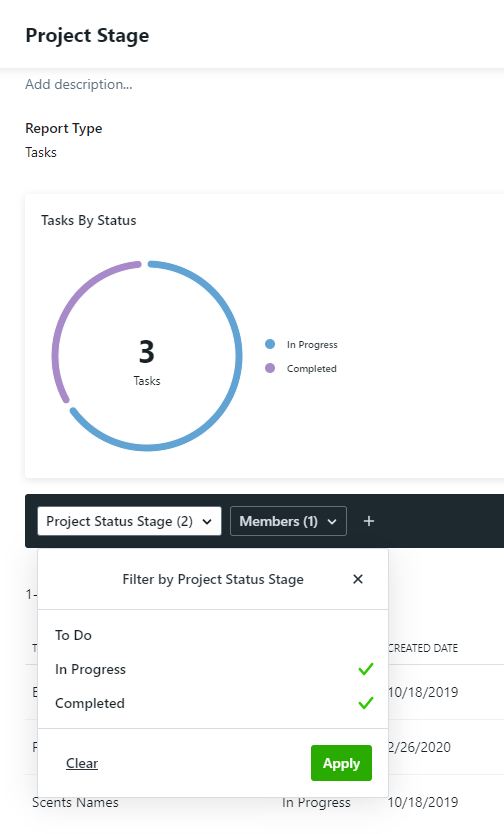
Date filters on all reports and custom views now include the option “This Year” making it even easier to view information most relevant to your needs.
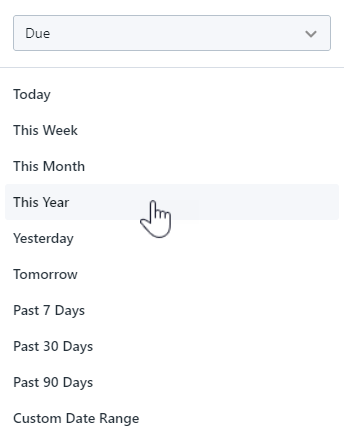
More Automation with Auto-Naming!
Auto-Naming is now more customizable than ever with the ability to add special characters in custom field abbreviations. Learn more about Auto-Naming and how this feature helps automate the project & campaign process, ensures consistency in naming and reporting, and improves communication within teams.
Additional Improvements:
People now displays users in a list, making it easier to view full user details
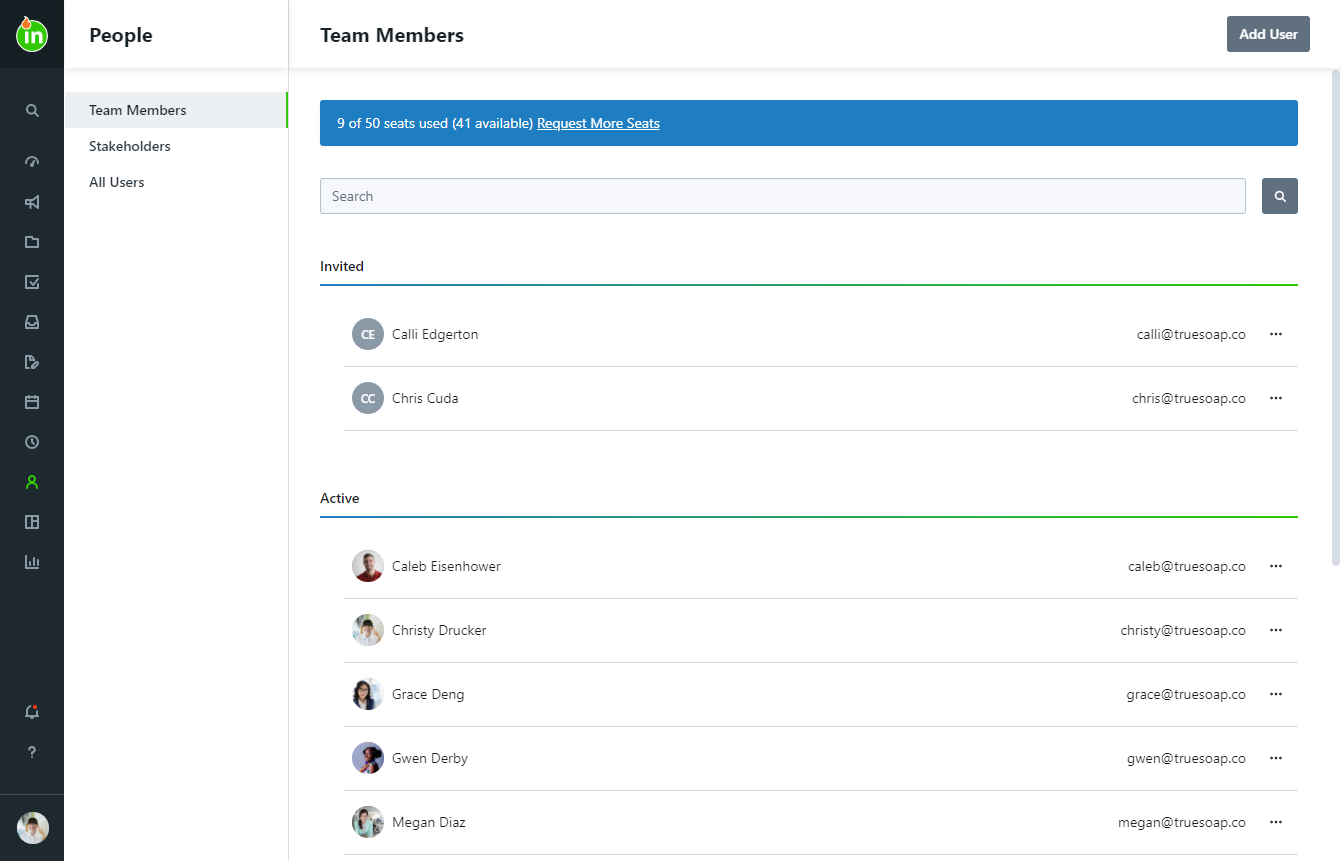
Now Team Members can complete tasks and proofs directly from the Dashboard
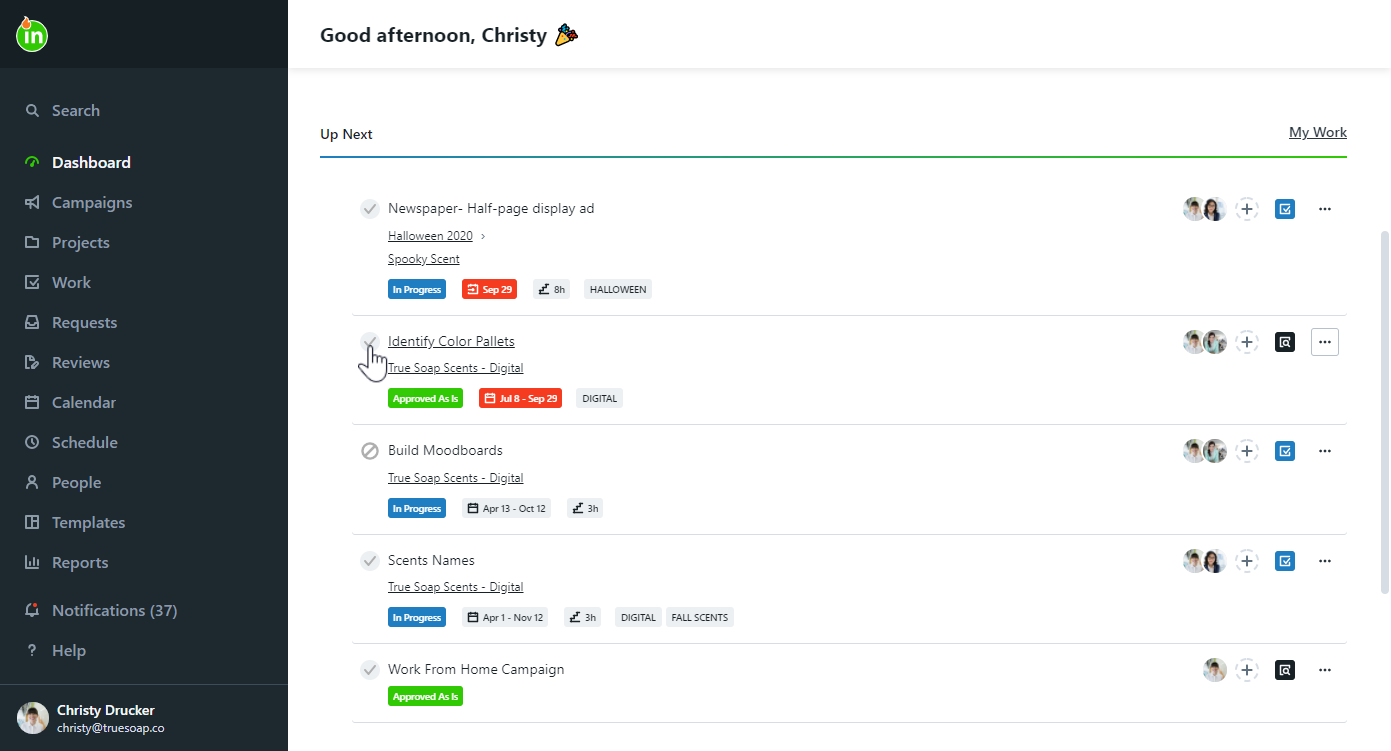
When searching in ignite, users now have the option of clicking a search button to initiate the search, in addition to pressing "Enter" on their keyboard
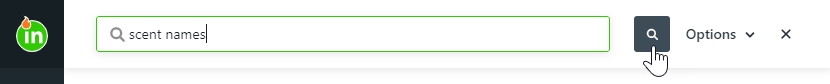
User import has increased from 100 to 500 users at a time
Copy updates for the Users report:
- The "User" report is now called the "Users" report
- The column name for "People" has been changed to "User Name"
Copy updates for the Requests report:
- The column and filter for "Request Acceptor Name" has been updated to "Request Accepted By"
- The column name for "Accepted" has been changed to "Accepted Date"
inMotion ignite Review App will no longer support iOS 11 and will support iOS 14
Feeling nostalgic? Here's what we released...