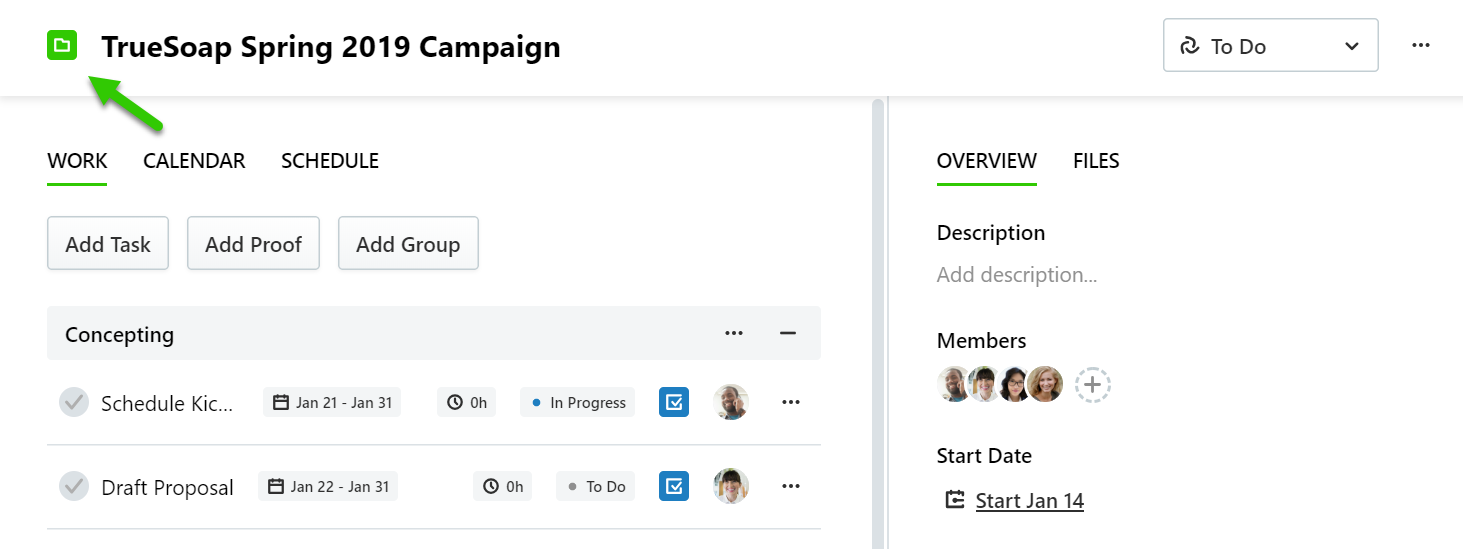New Features
Project Import
Have a lot of projects that you need to bring into inMotion ignite? Now you can import all your projects at once! Simply fill out our CSV file with your project info to create all your projects within minutes.
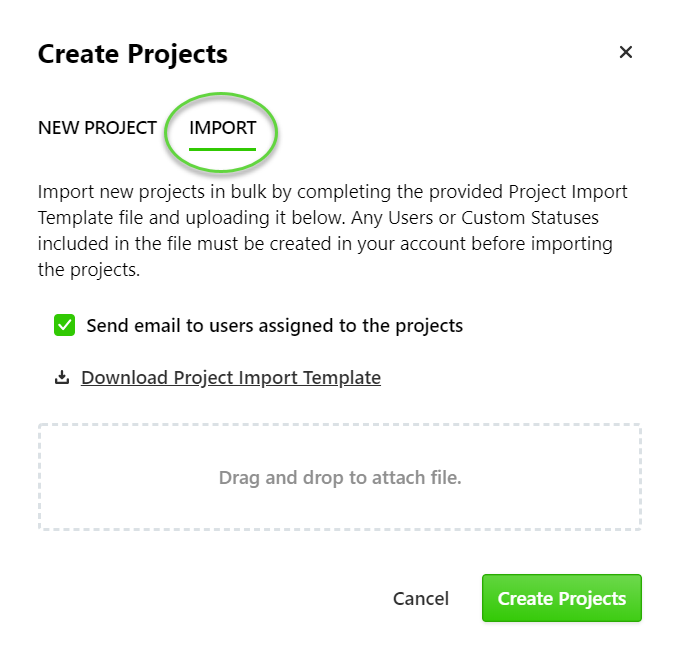
Cycle Time for Work and Requests in Reports
Understanding how much time is spent in each stage of the project is crucial for your team to optimize their processes. Now, with cycle time available in reports for requests and work, you can see exactly how long it takes to get projects rolling and identify bottlenecks within your team’s process. This includes seeing the amount of time from when a request is submitted to when it’s approved, and the amount of time from when a request is approved to when a first proof is sent.
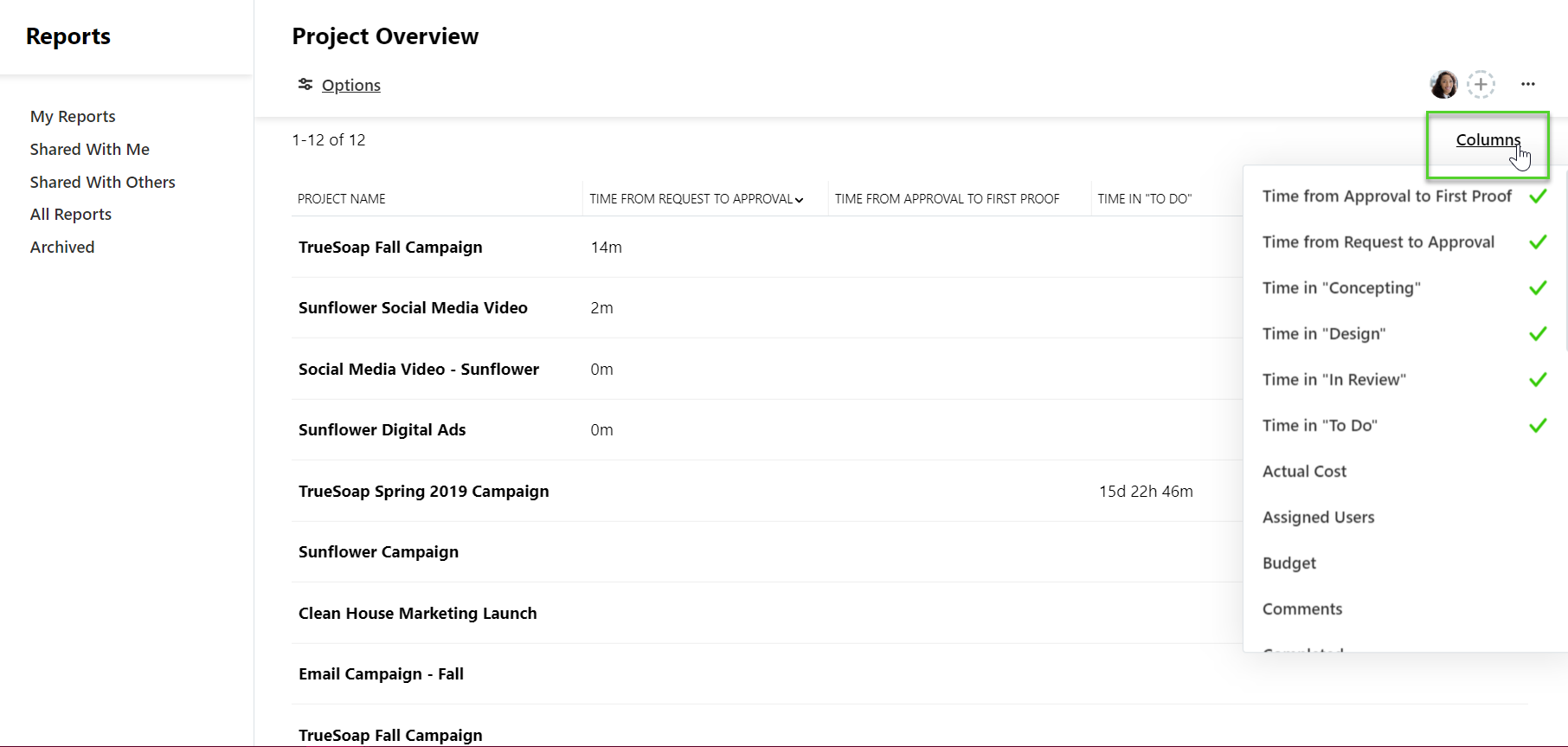
Advanced Filtering in Reports
Easily clear filters and only view the filters that are currently in use in a report.
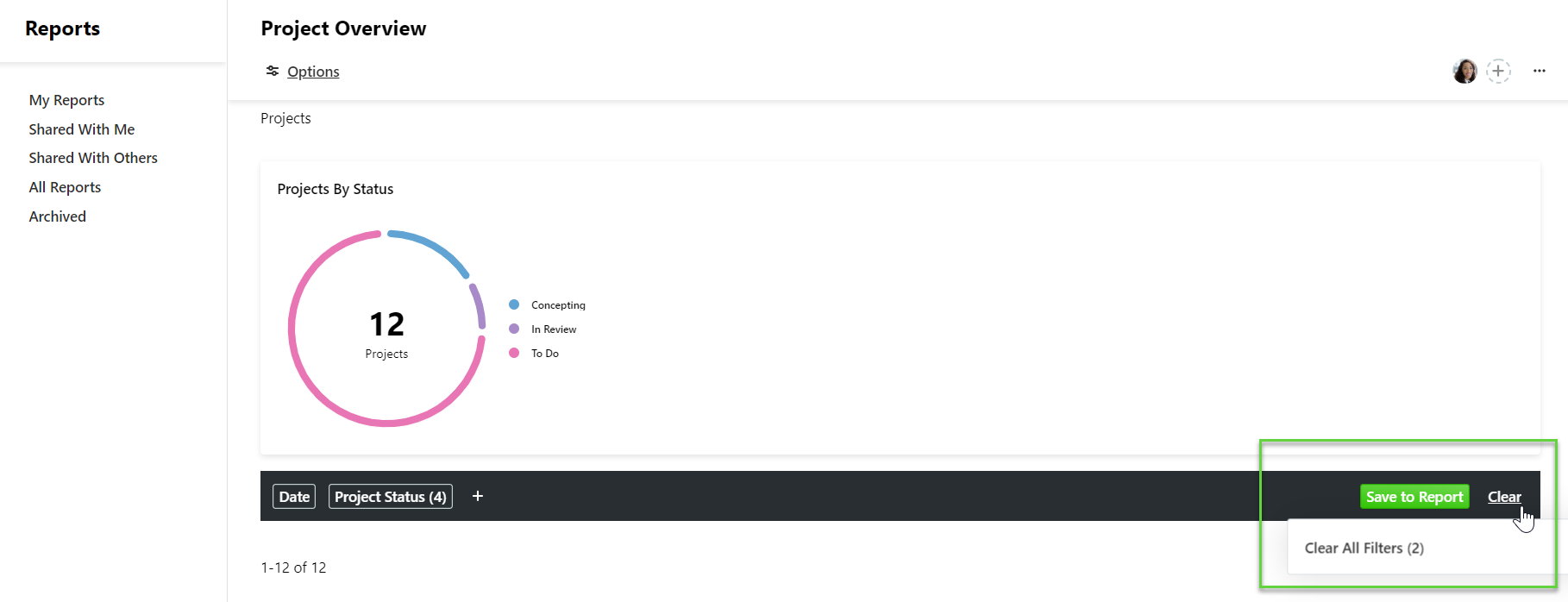
New Custom Field Types: Date & Number
Does your team track specific values or unique dates throughout the workflow? Now you can specify additional custom field types to automatically validate that the data is entered appropriately as a date or number.
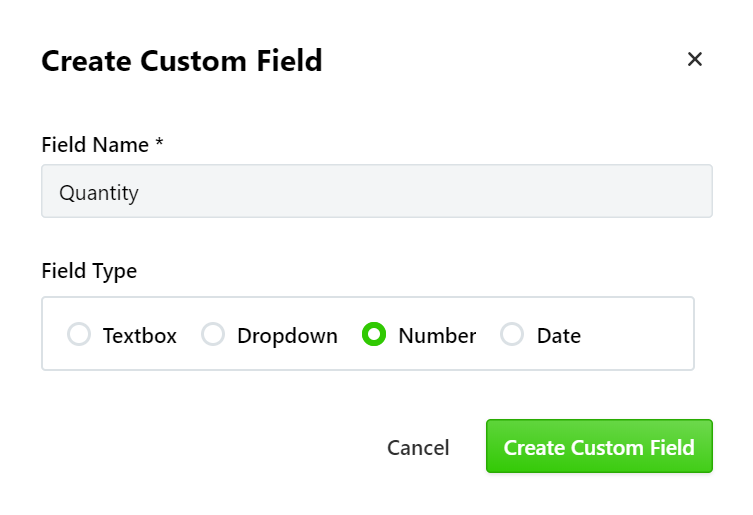
Status Colors
Easily see the current status of a project at-a-glance with new icons at the top of the work item and color-coding to provide a more visual representation of the state of work within your workflow.
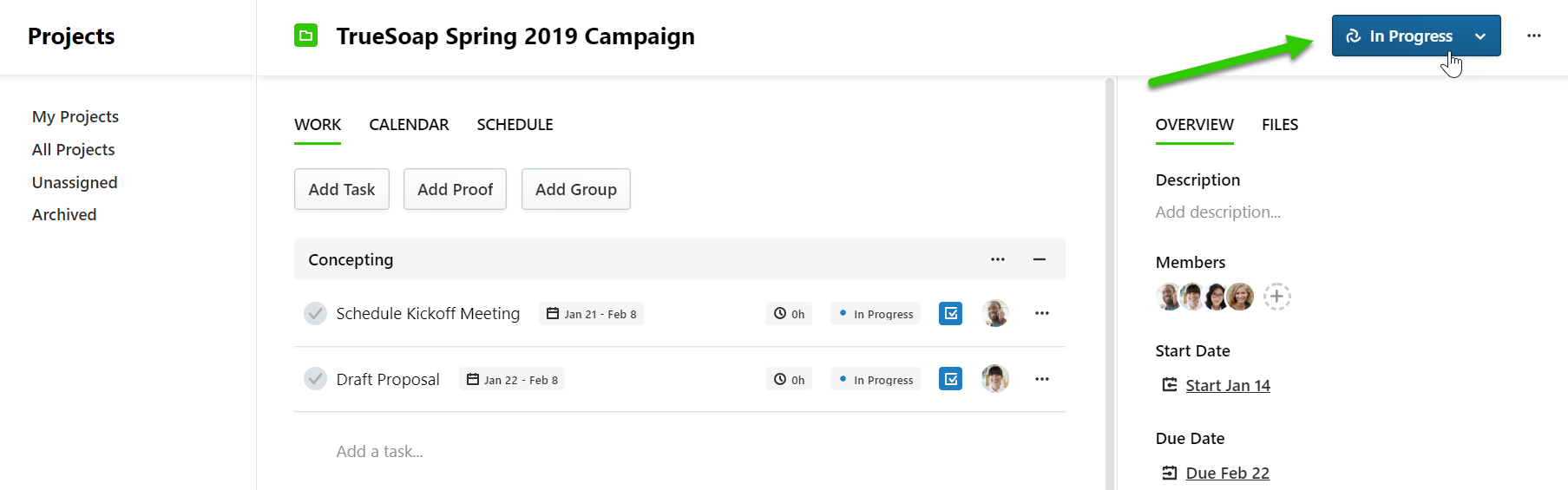
Improvements
- New in-app notifications now prompt a subtle animation to call attention to new notifications
- Updated the icons for Start & Due dates
- Added new permission: Delete Request
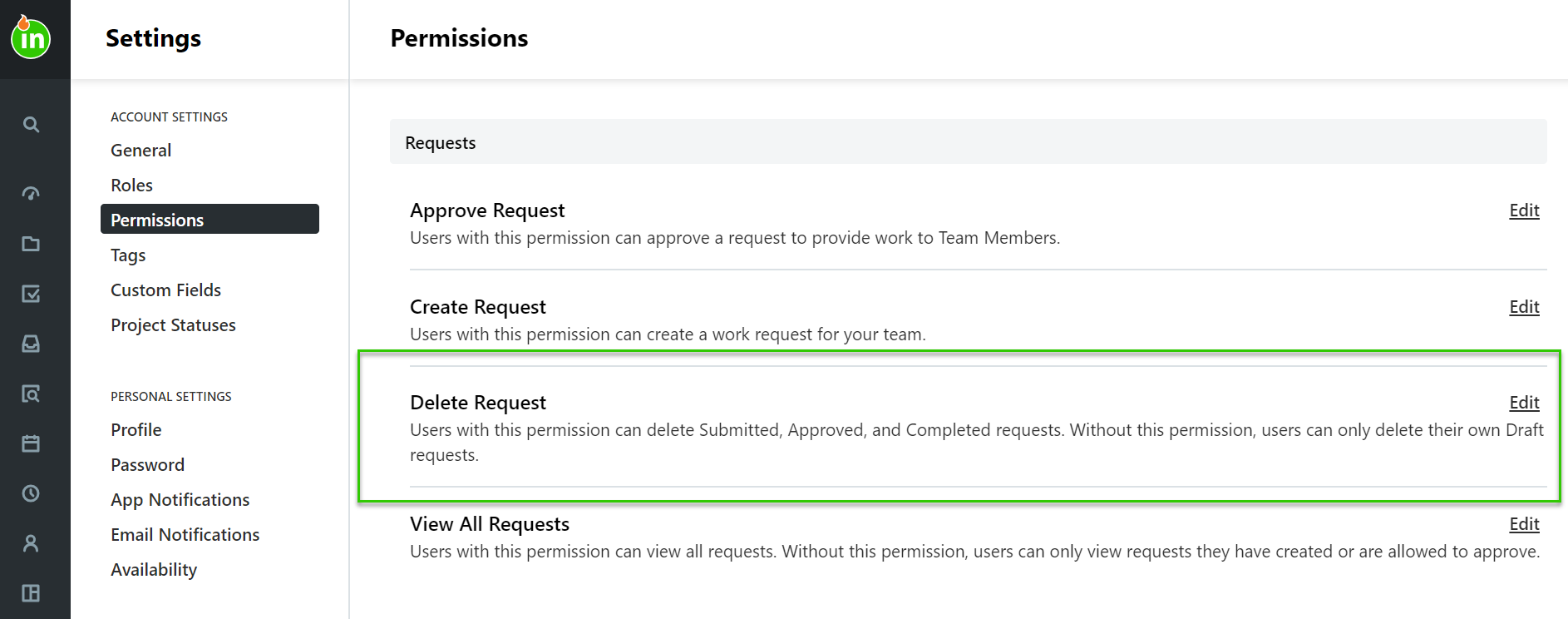
- Requests that are Approved and Completed can now be deleted and any related work will be disassociated from the original request.
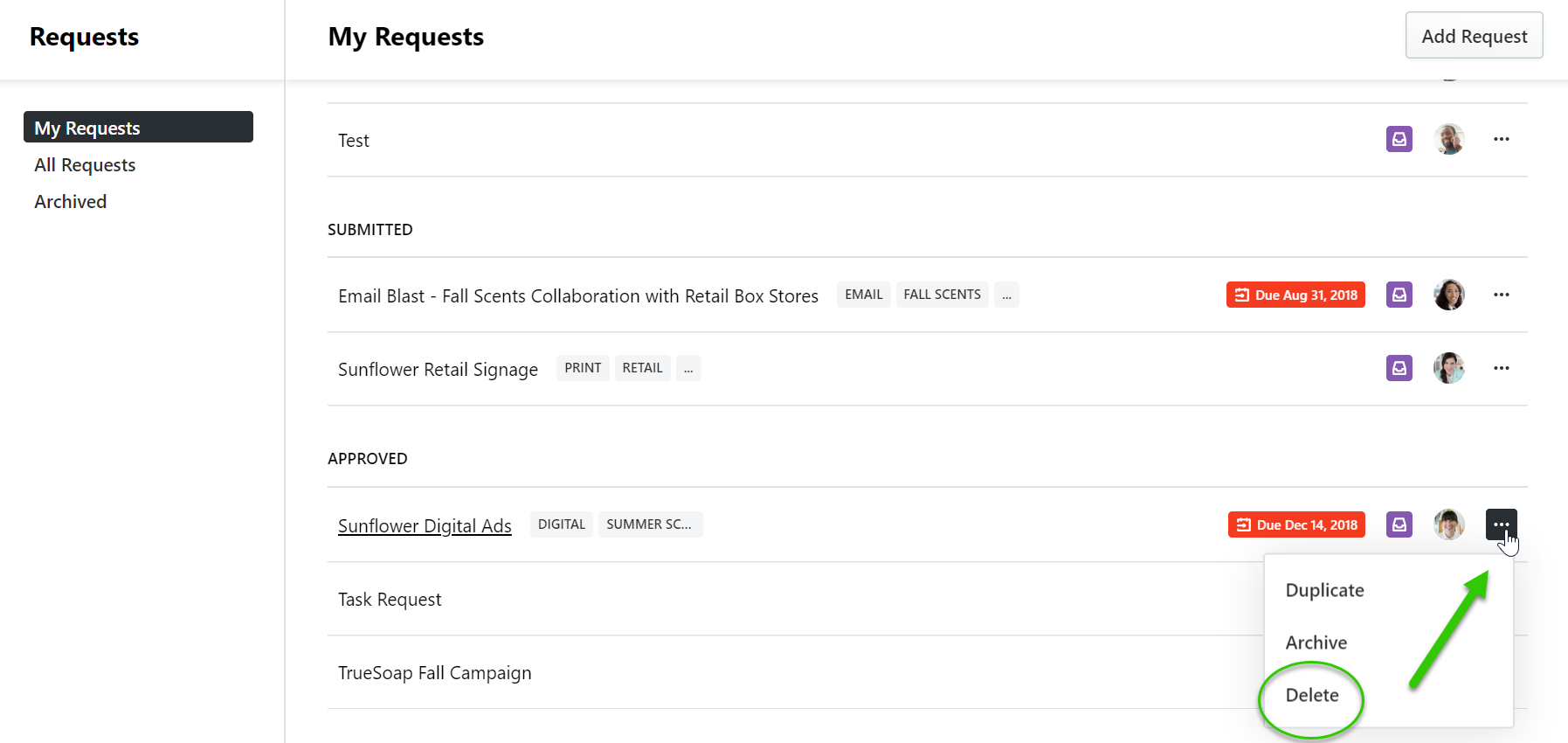
- Added work item badges to all work item detail views