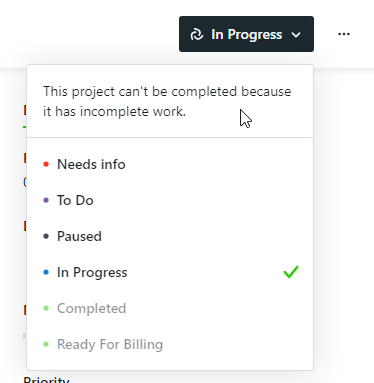Navigate to the Features sub-navigation in Account Settings to set up your account features. Configure the features that will make a difference for your team by enabling or disabling the toggle to the left of each feature.
Auto-Numbering
Auto-Numbering* allows you to quickly locate and track your work by automatically generating unique ID numbers on projects, campaigns, and requests.

*Only available for Business and Enterprise Customers
Automatic Review Reminders
Automatic Review Reminders allow you to automatically send reminders to reviewers about outstanding proofs and keep notifying them until they complete their review.

Change Requests
Change Request allow your requesters to make changes to an already-approved request. By keeping change requests and related communication in one place, you can reduce lost communication and better tailor your processes.


Collaborate on Returned Proofs
Collaborate on Returned Proofs allows reviewers to continue collaborating on reviews even after they have been returned. This is helpful when your team still needs a final answer on a conversation thread or needs to follow up with a clarifying question. Once a review has been returned, reviewers can keep commenting, but will not be able to set or update approval statuses or invite others to the review via @mentioning or the share option. Once enabled, this can also be configured on a per proof basis.

Copy Request Files to Associated Work
Copy Request Files to Associated Work gives request acceptors the ability to copy files shared in the request form directly to the associated work when accepting a request, eliminating the need to manually download and upload files.

Custom Text
Enabling Custom Text allows you to edit the label and provide helper text in the Create Request modal, ensuring your requesters are providing the information you need to get started. By default, the Create Request modal label will show Request Name and no helper text is provided.

Navigate to Account Settings and toggle on Custom Text in Features.

Toggle on Request Name Field to begin customizing.

Update the field label and add helper text as desired. Click Save when complete.
The Field Label field can have a maximum of 201 characters and the Help Text field can have a maximum of 501 characters.

Now when creating a new request, your custom text will show in the Create Request modal.

Request Sharing
Request Sharing* gives stakeholders and team members the ability to @mention and share the request with others to answer questions throughout the project lifecycle, and will ensure visibility and access to final deliverables when the project is complete.

*Available only to Business & Enterprise Customers
Requester Insights
Requester Insights* provides additional context and progress of the work associated on the Request Details page.


*Available only to Business & Enterprise Customers
Require the Completion of...
These two features offer the same functionality at two different levels. When one of these features is enabled, you will not be able to closer the higher work item until all of the lower works items within it have been completed.

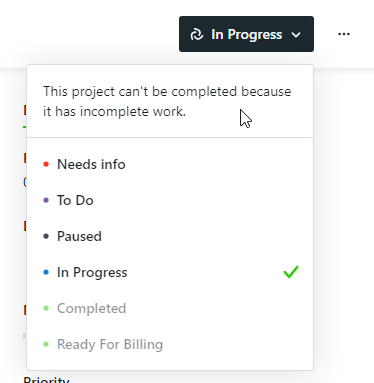
Review Sharing
Review Sharing gives reviewers the ability to @mention and collaborate with other account members who were not initially invited to the review. Once enabled, this can also be configured on a per proof basis.

*Only available for Business and Enterprise Customers
Secure Review Submission
Secure Review Submission adds a layer of security to your reviews. When you enable this feature, reviewers will be required to provide their Workflow PIN, found in their Personal Settings, to verify their identity when submitting their final approval status. Once enabled, this can also be configured on a per proof basis.

Self-Registration
By enabling self-registration, your Stakeholders can sign up to create their own accounts and start requesting and reviewing work without delay.
From the Default Role menu, select the Stakeholder role that you would like to automatically apply to any user that self-registers.

Start & Due Times
Start and Due Times allow team members to manage their resources more effectively by seeing the specific times that work will be started or completed.

Time Tracking
Time Tracking* enables your team to easily track time on tasks and proofs. Enabling this feature will give you access to turn on more time tracking features in your account like Timers & Timesheets, Time Categories, and Time Required for Completion.
![]()
*Available only to Business & Enterprise Customers