Improvements
React to Comments with Emojis
Emojis are a great way to quickly indicate that important messages have been read or show excitement and support. Now you can emoji react to comments in Requests, Campaigns, Projects, and Work!
View Work Item LOE and Priority in Workload
Now when viewing individual work items in Workload you’ll see the Level of Effort and Priority displayed, providing critical information at-a-glance to help make more informed assignment decisions. Additionally, you can now hover over truncated project and work item names to view the full name.
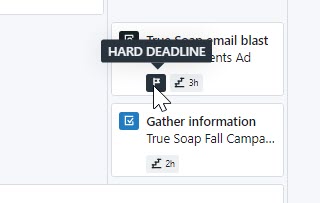
Quality of Life Improvements
- Updated language from “Archive All” to “Archive Selected” when making bulk actions to provide better clarity.
- Updated language from “Clear” and “Remove Designer” to “Clear Person” and “Remove Specialty” when clearing or removing specialties.
Feeling nostalgic? Here's what we released...
