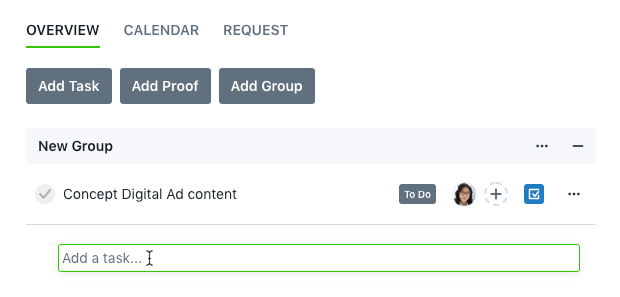A task represents a to-do item that you would like to track as a part of your team workflow. inMotion allows tasks to be stand-alone or associated with a project.
Stand-alone Tasks
To create a stand-alone task, navigate to the work list view and click Add Task in the top right of the page. Provide a name and click Create Task. You can then view or customize the task details.
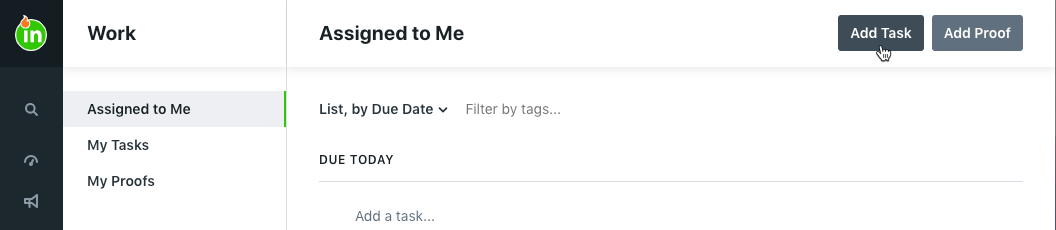
Project Tasks
To create a task associated to a project, navigate to the project details page and click the available Add Task button found near the top of the Work tab. Provide a task name and click Create Task. You can then view or customize the task details.
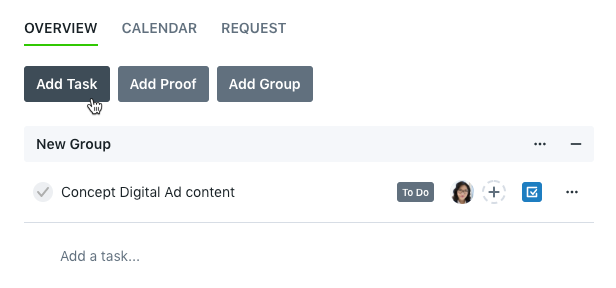
If you want to create multiple tasks at once, you can quickly add those tasks by clicking 'Add a task...' beneath the last existing item in the Work tab. Type the name of each task and hit return. Continue this process as necessary to create multiple tasks. Once created, click on an individual task to view or customize task details.