There are some key differences between inMotion Classic and Lytho Workfow, particularly when it comes to how work is created from requests as well as feature terminology. Use this guide to learn more about those differences as you get ready to migrate!
Work Architecture Differences
With Classic, requests can only be turned into projects, which act as folders for related tasks and proofs. But in Workflow, there are two types of requests: requests that can be turned into projects, proofs, or tasks, and requests that can be turned into campaigns. If projects are like folders for related tasks and proofs, think of campaigns as folders for related projects. In addition, tasks can also be converted to proofs in Workflow, so there's a lot more flexibility in how you can manage your team's work from requests!
Take a look at how the work architecture differs between systems:
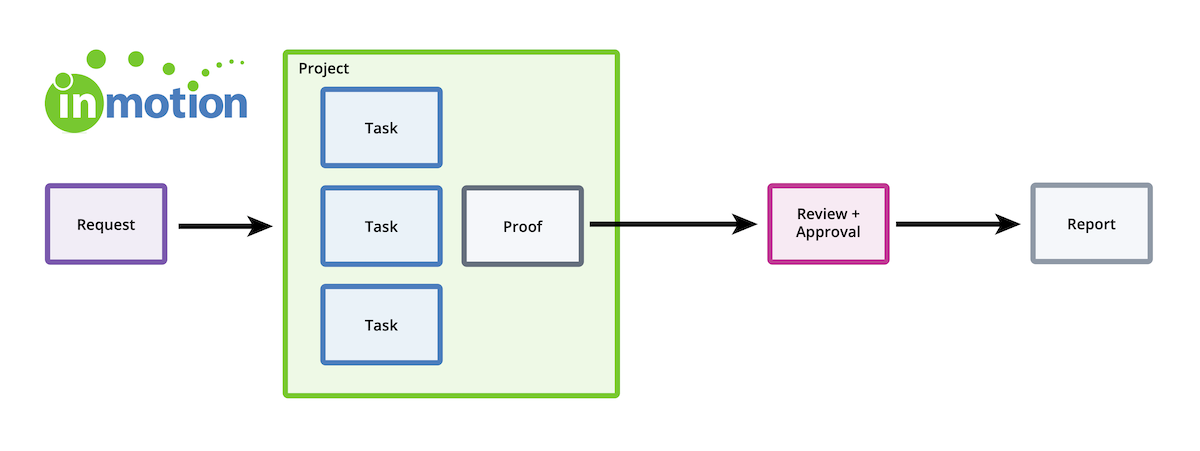

Terminology Differences
While a lot of terminology has carried over from Classic, there are a few changes in terminology to familiarize yourself with Lytho Workflow!
| inMotion Classic | Lytho Workflow |
|---|---|
| Contact | Stakeholder |
| User | Team Member |
| My Team | Members |
| Workflow | Route |
| Review Team | Route Group |
| Retrieve Proof | Cancel Proof |
| Sequence ID | ID |
We also use the term "work" to refer to tasks and proofs as a whole, and "work items" to refer to individual tasks and proofs specifically.